HOW TO SHARE MEGABYTES ON MTN
Airtel and Etisalat
have been doing this wonderful service to humanity for a while now. We
did a post for each of them so as to enable Nigerians enjoy the services
easily. Many people who are addicted to MTN have been praying for this
wonderful service to come to their rescue but until now when one of our
own came up with a pattern and a tweak that will just do the trick. I am
talking of the CEO, Crackloaded.com.
According to him, two simple steps are all you need to enjoy the service:
STEP ONE:
Send "Reg" in a sms to 131 and immediately the system will respond by sending you a message that contains:
Y'ello, you have successfully registered your
MTN Shared Data Bundle, your default pin is 0000.
Kindly change pin by texting
'CHANGE OLD?PIN NEW?PIN NEW?PIN' to 131.
Quickly, what you
are expected to do is to change your pin as described by the message MTN
sent to you, following the above pattern.
Example: change 0000 1212 1212 and send it to 131 (Hope
you know that its in a text message format and that 0000 is the default
pin that you are expected to change and 1212 is the new pin. PLEASE you
are not asked to use 1212. its just an example...lol). If you are able
to get through with this, you almost there!
STEP TWO:
Here you will be able to transfer the MB from your MTN sim to that of your friends following this process:
GIFT()number()amount of MB()pin {note: () stands for space}
example: GIFT 08031234567 10 1212 AND send to 131 in sms.
Please note: For
every MB you send MTN is going to deduct it from your phone. That is,
if you transfer 10MB to a friend, MTN will immediately cut #100 from
your account. So use it wisely!!!
Did you find this post useful, why not share it with your friends and family members.
Try and say thank you to Mr. Crackloaded using our comment box.

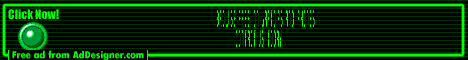
No comments:
Post a Comment