In this article, we shall be looking at how to keep vlc player on top other screen pages in your computer. VLC media player is one of the free and open-source, portable, cross-platform media player and streaming media server developed by the VideoLAN project.
Keeping VLC Media Player on top of your system screen enables you to continue watching your movie while you carry on with your work that might have closed your media player. You can as-well use a third-party app to keep any of your screen on-top of others. Third-party apps like:
With this version, this is how to keep vlc player on top of your screen.
Keeping VLC Media Player on top of your system screen enables you to continue watching your movie while you carry on with your work that might have closed your media player. You can as-well use a third-party app to keep any of your screen on-top of others. Third-party apps like:
- Window on Top
- OnTopReplica
- DeskPins
- AquaSnap
With this version, this is how to keep vlc player on top of your screen.
- Open your media with VLC Player
- On the Menu bar Click on View
- Tick "Always on top".
- This keeps your video on top of other screens on your laptop.
- How to Transfer Airtime from One Network to Another
- Where to Collect WAEC Private Candidate Certificate
- How to Find Friend on Facebook | Facebook.com
- Blackberry Whatsapp Messenger Download
- How to Check 2018 NECO Result | Website | mynecoexams.com/results
- how to Check Waec Result | ww.waecdirect.org
- Specification of Techno Pouvoir 2
- How to Download Videos from Facebook and Youtube
- How to Use MTN *904# - MTN On Demand | mtnonline.com
- GT Bank Transfer Code to other banks | www.gtbank.com
- How to Download YouTube Videos on Android Phone
- How to Calibrate Your Monitor | Digital Photography | Phone Setting
- How to use First Bank Whatsapp Business | Chat Banking
- How to share Glo Data Subscription – Gloworld
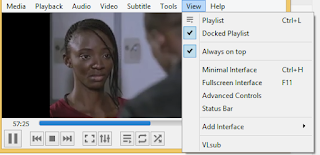

No comments:
Post a Comment