In this article, I shall be showing you how to reset your Npower Password. To reset Npower Password, you must be one of the Beneficiaries of Npower, Either the 1st Batch or the 2nd Batch.
Many if the Beneficiaries at the point of registration registered with their phone number and some with their email address. Valid Email address I mean. The first step to resetting your Npower
password is:
I hope this is very informative, for more information, just leave us a comment.
Congratulations!
Read: Apply for Npower Recruitment 2018 | Npower.Gov.Ng
Many if the Beneficiaries at the point of registration registered with their phone number and some with their email address. Valid Email address I mean. The first step to resetting your Npower
password is:
- Visit the Npower Website. Npower
- Enter your Phone number or email address you registered with - N/B you must have been enlisted into the program.

- Click Submit.
- Click on "Forgot Password? Reset it here" under the login button.
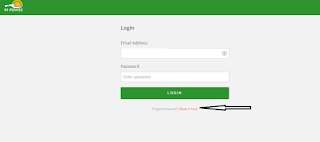
- Enter your phone number or email that you registered with.

- Click on Submit
- Visit your Email address for a reset link or check your phone for the password depending on what you entered in no. 5 above.
- Follow the reset instruction to get a new password.
I hope this is very informative, for more information, just leave us a comment.
Congratulations!
Read: Apply for Npower Recruitment 2018 | Npower.Gov.Ng

No comments:
Post a Comment