How does MMM operates
MMM is a community (like Esusu in Yoruba land) where you Provide Help (PH) and Get Help (GH) in return. MMM is a global mutual aid community.
MMM is social financial donation exchange network. MMM is a million and million community of people who have agreed to willingly extend financial helping hands to each other via donation.
MMM is not a bank, an investment opportunity, a business but simply a community of people helping each other financially.
MMM has no central pocket were money is been deposited. Transactions are done peer to peer.
MMM is being run by d community i.e. Me and You. We just have a technical program that regulates what we do and what we can't do. The technical system controls how much we can ask as help or withdraw and how much we can provide as help or deposit.
MMM is 5 years plus globally and has over 240 million participants in 118 countries.
Who can join MMM?
Any person of legal age is able to join the MMM Community.
The Community doesn’t contrast people one against another and doesn’t act on the principle of "divide and conquer".
Everyone contributes to the common good. The participants are asked only to follow the recommendations and avoid benefiting from others.
The Community doesn’t contrast people one against another and doesn’t act on the principle of "divide and conquer".
Everyone contributes to the common good. The participants are asked only to follow the recommendations and avoid benefiting from others.
What is Mavro?
Mavro is a conventional unit for measurement of provided help to other participants in MMM.
For example, if a participant has contributed 10,000 NGN, he receives 10,000 Mavro-NGN. The amount of Mavros in a participant’s Personal Office shows a maximum amount of help he can get.
For example, if a participant has 50,000 Mavro-NGN, he can get 50,000 NGN. The amount of growing Mavros and progressive calculation of help amount can be seen in “Mavro” section of your Personal Office.
For example, if a participant has 50,000 Mavro-NGN, he can get 50,000 NGN. The amount of growing Mavros and progressive calculation of help amount can be seen in “Mavro” section of your Personal Office.
Who are “Referrers” and “Referrals”?
If you registered a new participant in Personal Office or he registered by himself using your “Invite” or “Referral Link”, then you’re his/her “Referrer”, and he/she is your “Referral”.
You can see a list of your referrals in “Participants” section of your Personal Office.
A referrer gets a referral bonus of 10% on for every amount of provided help by his/her referral.
You can see a list of your referrals in “Participants” section of your Personal Office.
A referrer gets a referral bonus of 10% on for every amount of provided help by his/her referral.
What is a “Referral Link”?
A referral link enables MMM system to identificate who has invited a person to MMM.
If a person comes to the MMM website through your referral link, after registration he automatically becomes your referral. Afterwards, you will receive Referral bonuses from all contributions your participant makes.
A referrer can’t be changed, however in case you registered without referral link you can state your referrer manually in 7 days from the moment of the registration.
How to find your “Referral Link” in your Personal Office:
Click on “My Page” menu.
Click on “Referrer” tab.
Click on “Show my referral link” button.
Select and Copy your “Referral Link”.
If a person comes to the MMM website through your referral link, after registration he automatically becomes your referral. Afterwards, you will receive Referral bonuses from all contributions your participant makes.
A referrer can’t be changed, however in case you registered without referral link you can state your referrer manually in 7 days from the moment of the registration.
How to find your “Referral Link” in your Personal Office:
Click on “My Page” menu.
Click on “Referrer” tab.
Click on “Show my referral link” button.
Select and Copy your “Referral Link”.
It will look like: http://nigeria-mmm.net/?i=obejieric@gmail.com
Who is a “Guider”, “Trustor” and “Confidant”?
A Guider is a rank. He has a right to get a Guider’s bonus when he builds his team. Such person can answer any question about participation based on his experience and knowledge of the MMM Community. A participant chooses his Guider by himself. The Guider has NO access to the participant’s Personal Office.
If the participant does know how to make operations in Personal Office (create requests, process orders), he can appoint his Guider do it on behalf of him. The participant who appoints is called a Trustor. Appointed Guider is called a Confidant.
If you are Guider and Referrer of one participant at the same time, you will get only referral bonus 10% (the maximum bonus in MMM).
There are two ways to establish Trustor-Confidant relationship:
If the participant does know how to make operations in Personal Office (create requests, process orders), he can appoint his Guider do it on behalf of him. The participant who appoints is called a Trustor. Appointed Guider is called a Confidant.
If you are Guider and Referrer of one participant at the same time, you will get only referral bonus 10% (the maximum bonus in MMM).
There are two ways to establish Trustor-Confidant relationship:
The Guider registers the participant through Personal Office and during registration process states that he is the Confidant of this newcomer.
The participant appoints his Guider as his Confidant in Personal Office:
Click on “My page” menu.
Click on “Guider” tab.
Click on “Make my Guider my Confidant” button.
Don’t forget to click on ”Save” button.
Trustor can start to operate his Personal Office by himself at any time. Trustor can annulate Confidant status at any time.
For safety reasons the most important operations (change of account information for Getting Help, creation of Requests, confirmation of receiving money) are conducted only through a confirmation code sent in SMS to the Trustor.
In addition, the Trustor will get the corresponding sms when his Confidant creates “Get Help” or “Provide Help” requests. For example, the sms with a recipient’s account information.
The Confidant can switch to Trustor’s Personal Office inside his own Personal Office.
The participant appoints his Guider as his Confidant in Personal Office:
Click on “My page” menu.
Click on “Guider” tab.
Click on “Make my Guider my Confidant” button.
Don’t forget to click on ”Save” button.
Trustor can start to operate his Personal Office by himself at any time. Trustor can annulate Confidant status at any time.
For safety reasons the most important operations (change of account information for Getting Help, creation of Requests, confirmation of receiving money) are conducted only through a confirmation code sent in SMS to the Trustor.
In addition, the Trustor will get the corresponding sms when his Confidant creates “Get Help” or “Provide Help” requests. For example, the sms with a recipient’s account information.
The Confidant can switch to Trustor’s Personal Office inside his own Personal Office.
What are MMM Lingo or abbreviations used?
PH – Provide Help
GH – Get Help
PO – Personal/Private MMM Online Office
DL – Downline
UL – Upline (Your Referrer & Guider & Guider’s Guider)
PMT – Payment
EFT – Electronic Funds Transfer
POP – Proof of Payment
DD – Direct Deposit
CRO - (Control and Revision Officers) MMM Policing body who monitors MMM System & Participants to ensure rules are being adhered to and participation is fair and respectful.
MORATORIUM – Your MMM Account has been frozen. 1st sign – you cannot GH or no PH Allocations. You need to verify yourself. Create Support Ticket, submit ID, Copy of Bank Card, Bank Verification Letter which states your full name, ID, Bank Card and Bank Account Number, and all your social media links i.e. Facebook, Twitter etc.
LOH – Letter of Happiness
VOH – Video of Happiness
WA – WhatsApp
VN – WhatsApp Voice Note
PEEPS – Beautiful MMM Participants
GH – Get Help
PO – Personal/Private MMM Online Office
DL – Downline
UL – Upline (Your Referrer & Guider & Guider’s Guider)
PMT – Payment
EFT – Electronic Funds Transfer
POP – Proof of Payment
DD – Direct Deposit
CRO - (Control and Revision Officers) MMM Policing body who monitors MMM System & Participants to ensure rules are being adhered to and participation is fair and respectful.
MORATORIUM – Your MMM Account has been frozen. 1st sign – you cannot GH or no PH Allocations. You need to verify yourself. Create Support Ticket, submit ID, Copy of Bank Card, Bank Verification Letter which states your full name, ID, Bank Card and Bank Account Number, and all your social media links i.e. Facebook, Twitter etc.
LOH – Letter of Happiness
VOH – Video of Happiness
WA – WhatsApp
VN – WhatsApp Voice Note
PEEPS – Beautiful MMM Participants
What are the components of MMM?
MMM is composed of 3 components;
1. Provide help
2. Get help
3. Technical basic program
A provider of help is someone who has pledged to give financial help in the community. He or she can also be a receiver of help, when he or she has extended a financial helping hand to someone in the community.
A receiver of help is a member or participant who has already extended a helping hand or provided help. Thus is qualified to receive help from the community.
So basically MMM does not have any central pocket where all money deposits or donations goes into because all donations are done peer to peer. How do I mean? Donations are done via member to member transfers into there bank account or bitcoin wallet.
The technical basic program controls the activities of the provider of help and the receiver of help.
1. Provide help
2. Get help
3. Technical basic program
A provider of help is someone who has pledged to give financial help in the community. He or she can also be a receiver of help, when he or she has extended a financial helping hand to someone in the community.
A receiver of help is a member or participant who has already extended a helping hand or provided help. Thus is qualified to receive help from the community.
So basically MMM does not have any central pocket where all money deposits or donations goes into because all donations are done peer to peer. How do I mean? Donations are done via member to member transfers into there bank account or bitcoin wallet.
The technical basic program controls the activities of the provider of help and the receiver of help.
HOW CAN I ADD MY BANK ACCOUNT DETAILS?
1. Login into your MMM Personal Office (profile).
2. Click on Accounts
3. Click "Add"
4. Enter your Account Name, Bank Name, Beneficiary Name(same as account name), Account Number and save.
2. Click on Accounts
3. Click "Add"
4. Enter your Account Name, Bank Name, Beneficiary Name(same as account name), Account Number and save.
HOW CAN I PROVIDE HELP?
1. Click on Provide Help
2. Click on the box indicating that you have read the warning, and then click on Next
3. Click on Other bank (for Naira) or Bitcoin (for bitcoin) then click on Next (I suggest Naira for you)
4. Type the amount you wish to donate in your Deposit amount. NOTE: Do not put comma in the figure.
5. Click on Select (in front of deposit amount).
6. Type in your Leftover Distribution, Same as your deposit amount.
NOTE: If this is your first deposit, or the first time your donation is or exceeds N15000 make sure you click on the box to get your bonus.
7. Click on Next.
8. Type in the Image code, then click on Next
9. Confirm your deposit amount, and then click on Next
Your request has been added, click on OK
2. Click on the box indicating that you have read the warning, and then click on Next
3. Click on Other bank (for Naira) or Bitcoin (for bitcoin) then click on Next (I suggest Naira for you)
4. Type the amount you wish to donate in your Deposit amount. NOTE: Do not put comma in the figure.
5. Click on Select (in front of deposit amount).
6. Type in your Leftover Distribution, Same as your deposit amount.
NOTE: If this is your first deposit, or the first time your donation is or exceeds N15000 make sure you click on the box to get your bonus.
7. Click on Next.
8. Type in the Image code, then click on Next
9. Confirm your deposit amount, and then click on Next
Your request has been added, click on OK
Where does 30% of the MMM come from?
There is no interest rate in MMM. In MMM, after you donated money, you can be rewarded with mavro. It is an index of your contribution to the development of the Community. This index grows 30% a month. It is just a technical issue. Programmers can adjust this growth rate of mavro at any moment.
The amount of mavro and its growth rate can be decreased, increased, stopped, cancelled. The amount of mavro and its growth rate can be adjusted at ay moment to balance PH (Providing Help) and GH (Getting Help). That's why MMM can't collapse due to weak inflow of donations. If the inflow of donations will decrease, the amount of mavro will be adjusted, but the main important that the process of donation exchange will not stop. It makes MMM stronger than the financial organizations. Financial organizations have obligations, if they do not meet them, they will go bankrupt. MMM is very flexible. No matter what will happen, people will provide and get help.
The amount of mavro and its growth rate can be decreased, increased, stopped, cancelled. The amount of mavro and its growth rate can be adjusted at ay moment to balance PH (Providing Help) and GH (Getting Help). That's why MMM can't collapse due to weak inflow of donations. If the inflow of donations will decrease, the amount of mavro will be adjusted, but the main important that the process of donation exchange will not stop. It makes MMM stronger than the financial organizations. Financial organizations have obligations, if they do not meet them, they will go bankrupt. MMM is very flexible. No matter what will happen, people will provide and get help.
HOW CAN I EXECUTE A PH ORDER FOR NAIRA TRANSACTION– Request to Provide Help
1. Click on Details on the order.
2. Copy the Bank account details of the recipient
3. Send the amount to the recipient either by transfer via online banking or cash deposit.
4. Take a screenshot of the Send Complete (successful transfer) Page and save it. Save it where you can easily find it. In case of cash deposit, snap the teller and save it. If it is a transfer on ATM, snap the successful transfer page. This is your Proof of Payment (POP)
5. Go back to MMM Dashboard
6. Click on details on the order. OR the blue Play button on the order.
Scroll down to the bottom of the pop up page.
Click on I Complete this payment
7. Click on Browse File, Search for the screenshot or snapshot of your Proof of Payment. Attach the file
8. Click on Next.
9. Click on Next
2. Copy the Bank account details of the recipient
3. Send the amount to the recipient either by transfer via online banking or cash deposit.
4. Take a screenshot of the Send Complete (successful transfer) Page and save it. Save it where you can easily find it. In case of cash deposit, snap the teller and save it. If it is a transfer on ATM, snap the successful transfer page. This is your Proof of Payment (POP)
5. Go back to MMM Dashboard
6. Click on details on the order. OR the blue Play button on the order.
Scroll down to the bottom of the pop up page.
Click on I Complete this payment
7. Click on Browse File, Search for the screenshot or snapshot of your Proof of Payment. Attach the file
8. Click on Next.
9. Click on Next
HOW CAN I GET HELP?
1. Click on Mavro and click on "Available for Withdrawal" to know how much you can withdraw.
2. Now click on Dashboard.
3. Click on Get Help
4. Select Bank Account or Card Registered earlier is marked
5. Click on Next and select your bank account
6. Click on Next
7. Select the Mavro Amount that you want to withdraw, Click on all for each mavro amount and it will provide a total; or you manually enter the amount you want to withdraw.
Just click on All in front of the mavro amount of your principal, registration bonus, referral bonus.
8. Then click on Next and Confirm your request
9. Click on Next, and then click on OK
10. Click on Dashboard to view your details.
2. Now click on Dashboard.
3. Click on Get Help
4. Select Bank Account or Card Registered earlier is marked
5. Click on Next and select your bank account
6. Click on Next
7. Select the Mavro Amount that you want to withdraw, Click on all for each mavro amount and it will provide a total; or you manually enter the amount you want to withdraw.
Just click on All in front of the mavro amount of your principal, registration bonus, referral bonus.
8. Then click on Next and Confirm your request
9. Click on Next, and then click on OK
10. Click on Dashboard to view your details.
HOW CAN I CONFIRM FUNDS RECEIVED – Request to Get Help
1. Login to your MMM PO
2. Click on the half-green, half-black button. Or click on Details on the order.
3. Click on Confirm Funds Reception
4. Confirm Funds reception by clicking on OK.
2. Click on the half-green, half-black button. Or click on Details on the order.
3. Click on Confirm Funds Reception
4. Confirm Funds reception by clicking on OK.
HOW CAN I WRITE A LETTER OF HAPPINESS?
According to the System rules, within 3 days after receiving assistance (Asking for Help), you must write a letter of happiness which will be posted in the section Testimonials on the MMM website.
The letter is free form, but it should contain:
1. Your name (nickname is allowed).
2. Status (member, 10th Guider, etc.)
3. Residence (for example, “I'm from Lagos, Nigeria” or “I'm from Jos”).
4. The amount and date of the help you provide.
5. The amount of help you get.
The letter is free form, but it should contain:
1. Your name (nickname is allowed).
2. Status (member, 10th Guider, etc.)
3. Residence (for example, “I'm from Lagos, Nigeria” or “I'm from Jos”).
4. The amount and date of the help you provide.
5. The amount of help you get.
What are MMM rules and Penalties?
Rule 1: Do not have multiple accounts. You can always PH as many times as you want with one MMM account.
Penalty: all accounts will be permanently blocked, you will be banned.
Rule 2: Do not share email or bank details with other members
Penalty: you will all be blocked from getting help until you give identity proof
Rule3: Do not delay in paying for your order,
Penalty: You will be blocked
Rule 4: Do not edit your banking details or change password less than 15 days before Getting help
Penalty: Your GH will be delayed for 14 days
Rule 5: Do not click on the "I refuse to make payment" button for more than once a month
Penalty: You will be blocked
Rule 6: Do not make deposit and fail to attach proof of payment
Penalty: You will be blocked
Rule 7: Do not fail to confirm your payment
Penalty: You will be blocked
Rule 8: Do not allow your family member to PH more than you. If they have more than the amount you PH'ed to donate, let them do it through your PO or tell them to register through your guider's link.
Penalty: You will be blocked
Rule 9: Always remember to write your Letter of Happiness after every GH (withdrawal). Max days to write it after your GH is 3days.
Penalty: You will be blocked
Rule 10:Do not use the same IP address to access or login to more than one account
Penalty: You will be blocked
Master them well.
To know more about HOW TO REGISTER YOURSELF AND OTHERS IN MMM, click here.
You can register under me to have a good Guider like mine by clicking this LINK.
Together we will change this world…
Hope this post has been helpful?
Penalty: all accounts will be permanently blocked, you will be banned.
Rule 2: Do not share email or bank details with other members
Penalty: you will all be blocked from getting help until you give identity proof
Rule3: Do not delay in paying for your order,
Penalty: You will be blocked
Rule 4: Do not edit your banking details or change password less than 15 days before Getting help
Penalty: Your GH will be delayed for 14 days
Rule 5: Do not click on the "I refuse to make payment" button for more than once a month
Penalty: You will be blocked
Rule 6: Do not make deposit and fail to attach proof of payment
Penalty: You will be blocked
Rule 7: Do not fail to confirm your payment
Penalty: You will be blocked
Rule 8: Do not allow your family member to PH more than you. If they have more than the amount you PH'ed to donate, let them do it through your PO or tell them to register through your guider's link.
Penalty: You will be blocked
Rule 9: Always remember to write your Letter of Happiness after every GH (withdrawal). Max days to write it after your GH is 3days.
Penalty: You will be blocked
Rule 10:Do not use the same IP address to access or login to more than one account
Penalty: You will be blocked
Master them well.
To know more about HOW TO REGISTER YOURSELF AND OTHERS IN MMM, click here.
You can register under me to have a good Guider like mine by clicking this LINK.
Together we will change this world…
Hope this post has been helpful?

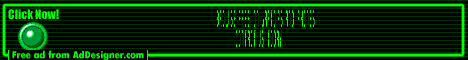
No comments:
Post a Comment