Android Lollipop is a version of the Android mobile operating system developed by Google, spanning versions between 5.0 and 5.1.1.
While a lot of people prefer the pure, unadulterated form of Android like the one on Infinix Hot 2,
many still prefer a customized user interface. It’s the same reason people install ROMs like Cyanogen to customize their UI the way they want. OEMs like Huawei have EMUI, HTC has Sense, Xiaomi has MIUI and Infinix is now going in the same direction with XUI.
We first heard about XUI like a month ago when Android 5.1 Lollipop upgrade was rolled out for Infinix Hot Note and Infninx Zero 2. The update came with a customized user interface a lot of people admired. The new UI even now allows you to choose themes:
Unfortunately, you can’t do this upgrade easily over the air. You have two options though: If you purchased your Infinix device from SLOT, you can easily walk into a SLOT store, locate the Infinix stand and request for an upgrade.
However, the device has to be purchased from SLOT to enjoy this free upgrade. Although, we can’t specifically say if this offer is available at all locations nation-wide, it was only witnessed at a branch in Ikeja.
If you’re up to the task, another way to do it is by using SP Flash Tool. The steps are pretty easy
Please note that we are strictly based on the hot note device here (not Hot Note Pro). However, hot note pro users can follow same procedure but do not use same ROM file(It will brick the phone). You will have to download the particular ROM for your device. We have also been able to upgrade infinix Zero 2 x509 from Android KitKat to 5.1 lollipop and we will be sharing a tutorial on that very soon.
Requirements
Browse for free on your android phone here
Steps
==> Make sure your infinix hot note x551 is fully functional and you have successfully installed the VCOM drivers on your computer. If you have got files on the phone, i would advise you make a backup first because following this tutorial will wipe all content on the phone except the pre-installed apps.
==> Navigate to the folder where you extracted the SP Flash Tool into, right click on the Flash_tool.exe file and choose to run as administrator.
==> When the program completely loads up, click on scatter-loading and navigate into the folder where you had extracted the infinix hot note x551 lollipop ROM files into. Choose the scatter file(MT6592_Android_scatter.txt) and wait till it completely loads up on the SP flash tool program.
==> Look properly under the scatter-loading file, you’d see a download Only option. Change it to Firmware Upgrade as indicated in the screenshot below.
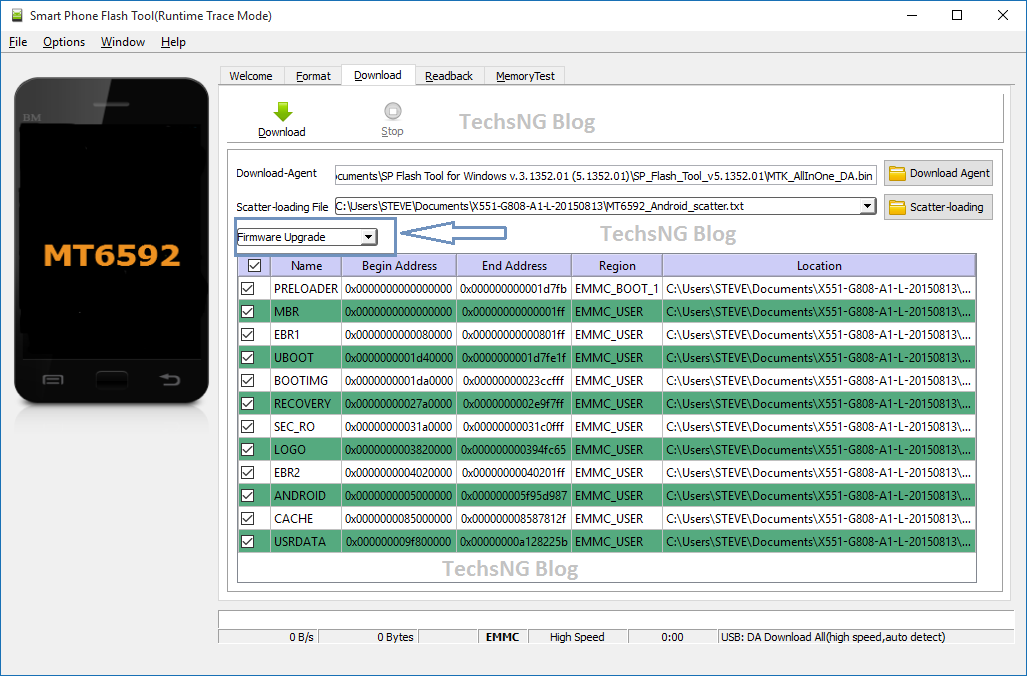 upgrading infinix hot note to lollipop
upgrading infinix hot note to lollipop
==> Now, click on Download. Make sure your infinix hot note is turned on. Now plug in into the USB port of the computer.
==> Yes. Nothing happens right? Now, while the phone is still plugged into the computer, turn the phone off (not restart) then wait till you find some readings on the SP flash tool program.
==> Leave it to completely finish the readings. Do not try to stop or interrupt the process otherwise the phone will get bricked.
==> When the process is complete and you get the complete notification with a check mark, remove the phone from the computer and turn it on.
On first reboot, it will take a while. Don’t panic. Your device is safe. When it fully boots up, follow the on screen instruction in setting the device and there you have it. Android 5.1 lollipop OS on your infinix Hot Note X551. Pretty easy right??
Questions and comments in regards to installing android 5.1 lollipop update on the hot note device are welcome using the comment session and we will try answering almost every questions asked. +Martins Chima +Sajo OLAKUNLE JOHN +Babatunde Fashola, SAN +Emeka Donatus +Ikpe Emmanuel
While a lot of people prefer the pure, unadulterated form of Android like the one on Infinix Hot 2,
many still prefer a customized user interface. It’s the same reason people install ROMs like Cyanogen to customize their UI the way they want. OEMs like Huawei have EMUI, HTC has Sense, Xiaomi has MIUI and Infinix is now going in the same direction with XUI.
We first heard about XUI like a month ago when Android 5.1 Lollipop upgrade was rolled out for Infinix Hot Note and Infninx Zero 2. The update came with a customized user interface a lot of people admired. The new UI even now allows you to choose themes:
Unfortunately, you can’t do this upgrade easily over the air. You have two options though: If you purchased your Infinix device from SLOT, you can easily walk into a SLOT store, locate the Infinix stand and request for an upgrade.
However, the device has to be purchased from SLOT to enjoy this free upgrade. Although, we can’t specifically say if this offer is available at all locations nation-wide, it was only witnessed at a branch in Ikeja.
If you’re up to the task, another way to do it is by using SP Flash Tool. The steps are pretty easy
Please note that we are strictly based on the hot note device here (not Hot Note Pro). However, hot note pro users can follow same procedure but do not use same ROM file(It will brick the phone). You will have to download the particular ROM for your device. We have also been able to upgrade infinix Zero 2 x509 from Android KitKat to 5.1 lollipop and we will be sharing a tutorial on that very soon.
Requirements
- A computer running windows OS. In our case, we have used windows 7 and windows 10.
- A good USB cable. Preferably the same USB cord that comes with the phone.
- Infinix Hot Note X551 Lollipop ROM file. Download Here. Extract to a folder on your computer after downloading.
- SP Flashtool downloaded.
Browse for free on your android phone here
==> Make sure your infinix hot note x551 is fully functional and you have successfully installed the VCOM drivers on your computer. If you have got files on the phone, i would advise you make a backup first because following this tutorial will wipe all content on the phone except the pre-installed apps.
==> Navigate to the folder where you extracted the SP Flash Tool into, right click on the Flash_tool.exe file and choose to run as administrator.
==> When the program completely loads up, click on scatter-loading and navigate into the folder where you had extracted the infinix hot note x551 lollipop ROM files into. Choose the scatter file(MT6592_Android_scatter.txt) and wait till it completely loads up on the SP flash tool program.
==> Look properly under the scatter-loading file, you’d see a download Only option. Change it to Firmware Upgrade as indicated in the screenshot below.
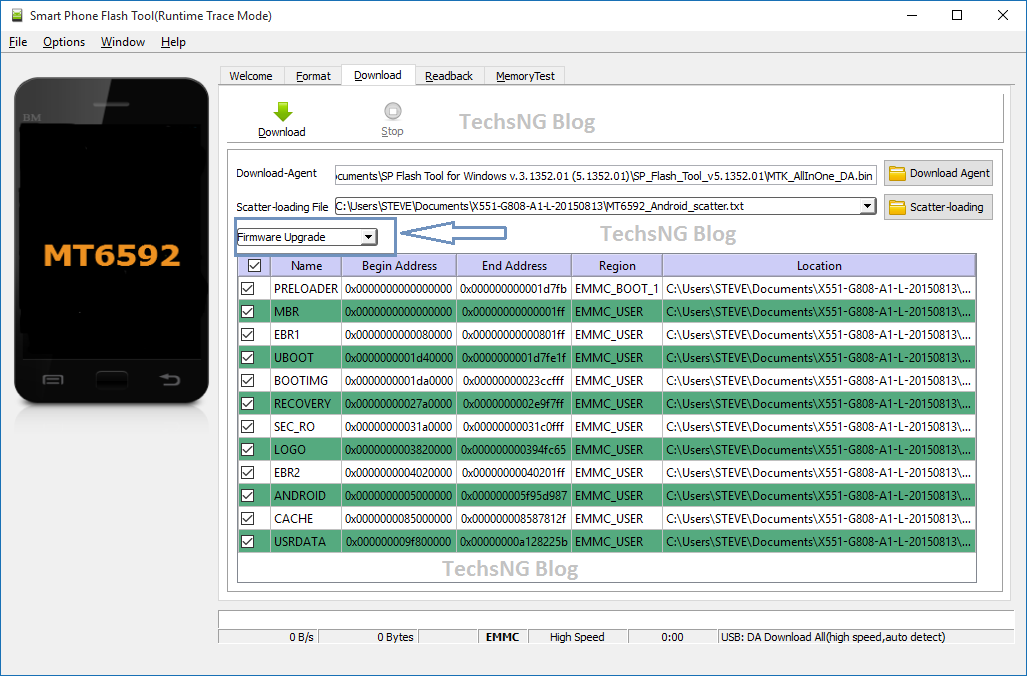 upgrading infinix hot note to lollipop
upgrading infinix hot note to lollipop==> Now, click on Download. Make sure your infinix hot note is turned on. Now plug in into the USB port of the computer.
==> Yes. Nothing happens right? Now, while the phone is still plugged into the computer, turn the phone off (not restart) then wait till you find some readings on the SP flash tool program.
==> Leave it to completely finish the readings. Do not try to stop or interrupt the process otherwise the phone will get bricked.
==> When the process is complete and you get the complete notification with a check mark, remove the phone from the computer and turn it on.
On first reboot, it will take a while. Don’t panic. Your device is safe. When it fully boots up, follow the on screen instruction in setting the device and there you have it. Android 5.1 lollipop OS on your infinix Hot Note X551. Pretty easy right??
Questions and comments in regards to installing android 5.1 lollipop update on the hot note device are welcome using the comment session and we will try answering almost every questions asked. +Martins Chima +Sajo OLAKUNLE JOHN +Babatunde Fashola, SAN +Emeka Donatus +Ikpe Emmanuel

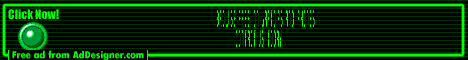
If your comments aren't relevant, the admin's won't approve them, so
ReplyDeletequality counts here. Kids flip tiles over to reveal a picture or a number.
To start list building, there are a couple of simple ingredients
which work.