Are you having problems while trying to root your Tecno N3? If yes then this post is for you.
Most of the time a lot of people find it difficult very difficult to root their Tecno N3 andriod phone most especially new users and i must admit that rooting andriod phones using this method has never really being easy for some users as some phones do not just get rooted easily unlike others that will get rooted after a few attempts.
Before i proceed,i will like to share two peculiar tecno n3 andriod phones rooting experiences i have had. The first is my personal rooting experiences. I currently have a tecno N3 phone and have successfully rooted it four times and i can tell you that non as actually being easier as it took me countless attempts over two days to succeed. The other three rootings also took my time but was not as much as the prior as i began to develop some sort of understanding of what i have being doing wrong.
The second experience i will like to share is on rooting a friends tecno N3 andriod phone. i have successfully rooted that particular phone twice easily in less than five minutes the first time the only challenge i had was updating QT libraries which would not have being an issue if the network reception was very good while the second was after the third attempt and the reason he brought it back was because he rebooted it from the recovery menu.
So you see that some Tecno N3 phones are easier to root than others. Lets go back to the topic of discussion.
Here are a few tips to make rooting easier:
If super user opens then congratulations cause your phone is Now rooted. Open Root checker and click on "Verify root access".
If you have any question or have any observation kindly leave a comment.
Thanks.
Most of the time a lot of people find it difficult very difficult to root their Tecno N3 andriod phone most especially new users and i must admit that rooting andriod phones using this method has never really being easy for some users as some phones do not just get rooted easily unlike others that will get rooted after a few attempts.
Before i proceed,i will like to share two peculiar tecno n3 andriod phones rooting experiences i have had. The first is my personal rooting experiences. I currently have a tecno N3 phone and have successfully rooted it four times and i can tell you that non as actually being easier as it took me countless attempts over two days to succeed. The other three rootings also took my time but was not as much as the prior as i began to develop some sort of understanding of what i have being doing wrong.
The second experience i will like to share is on rooting a friends tecno N3 andriod phone. i have successfully rooted that particular phone twice easily in less than five minutes the first time the only challenge i had was updating QT libraries which would not have being an issue if the network reception was very good while the second was after the third attempt and the reason he brought it back was because he rebooted it from the recovery menu.
So you see that some Tecno N3 phones are easier to root than others. Lets go back to the topic of discussion.
Here are a few tips to make rooting easier:
- Be patient with Qt library updating and if you are sure it has stopped then close the application and start updating again.
- Remove your memory card if you have applications that load on start up as these bring up "a daemon materialized error"or just remove it simple.
- Ensure that USB debugging, install from unknown source and allow mock location are enabled else you would be wasting your precious effort.
- Quickly go to the poot application to reduce "a daemon materialized error" which is the most annoying errors as it require you switch off and on your phone to try again.
- The best way to turn or switch off your phone is to take out your battery although you do that at your own risk.
- Don't check your message, or call log, before opening poot but you can check, if you get "a daemon materialized error".
- Download and install root checker and super user and always try to install super user anytime you get the three buttons appear.
If super user opens then congratulations cause your phone is Now rooted. Open Root checker and click on "Verify root access".
If you have any question or have any observation kindly leave a comment.
Thanks.
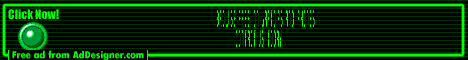
No comments:
Post a Comment