To flash your Huawei USB modem, you need to do these three things:
1. Reset the unlock counter
2. Upgrade the firmware
3. Install a different dashboard
1. How to Reset the Unlock Counter
- Download this software
- Extract the content and run the .exe file inside
- Click on Refresh. Your modem should be automatically detected so far you checked AUTO CONNECTION under connection mode
- Be sure Auto-Calc Code and Auto-Unlock Modem are both marked
- Click READ MDM DATA
- Now click UNLOCK. This should both unlock your modem and reset the counter at the same time
- Lastly, click on Calculate to generate the flash code. You’re gonna be needing it later.
2. Upgrade your Modem Firmware
- First, you must download the right firmware for your modem. You can download it from their official website but I prefer and recommend dc-files.com
- Select Huawei or what model your modem is and click the tiny modem icon
- On the next page, select your model and click the same modem icon again.
Now to upgrade the firmware, unzip the firmware update you downloaded and double-click the .exe file.
- Accept the agreement and proceed.
I HOPE THIS HAVE BEEN
VERY INFORMATIVE.
Follow Us On Twitter,
Like Us On Facebook,
Join Our Cycle On Google+
Follow Us On Twitter,
Like Us On Facebook,
Join Our Cycle On Google+
we can keep u updated
by subscribing for free using your email
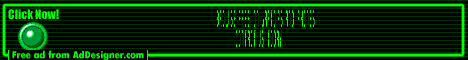
ReplyDeleteIf anyone was unable to Reset the Unlock Counter through the above method means try any one of the online unlocking service
provider like Mobile-Unlocker.com This service
can be used to reset Huawei models that ask for ?Simlock Block Unlock Reset Key when used with another network sim card. This happens
when too many wrong unlock codes were entered previously.