I will be showing you how to play N-gage 2.0 games on your s60v3 phone, though this method has been tested by me on E5,E71,E63,N95 & E72..
NOTE : Your phone MUST be hacked to do this. If its
not hacked, click here
Now Download: N-gage for Nokia E5 by arthur.zip(11.16mb)
STEPS 1. Install 'n-gage application.sis' to your MEMORY
CARD(This will take a while - It will install alot of Stuff.
Just let them install.
2. When ALL installations are done, install 'ngage
patch.sis'
3. Copy the text file named '20001079.txt' to C:/
Private/10202be9 folder. (if not present, create
it!)
4. Now Copy the Resident Evil game from "Test
Game' Folder to E:/n-gage/ (if not present, create
it!)
5. Now open N-gage Application and wait a moment
for the game to be detected 6. When its done, it will show the game, now select
the game,
and scroll down to select memory card for it to
install.
now wait... It will take a while. Just be patient. When done, you will get an 'Installation Complete'
prompt. NOW, Press Start Game and ENJOY!!!
NOTE : Always remember to disable all PATCHES in
ROMPatcher+ before running any
N-gage game. Unless game might not start
properly or might not start at all! Also remember to re-enable the patches after
playing your N-gage games.
SOURCE: http://brainrex.blogspot.com

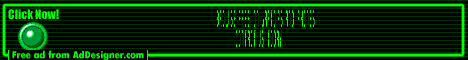
No comments:
Post a Comment